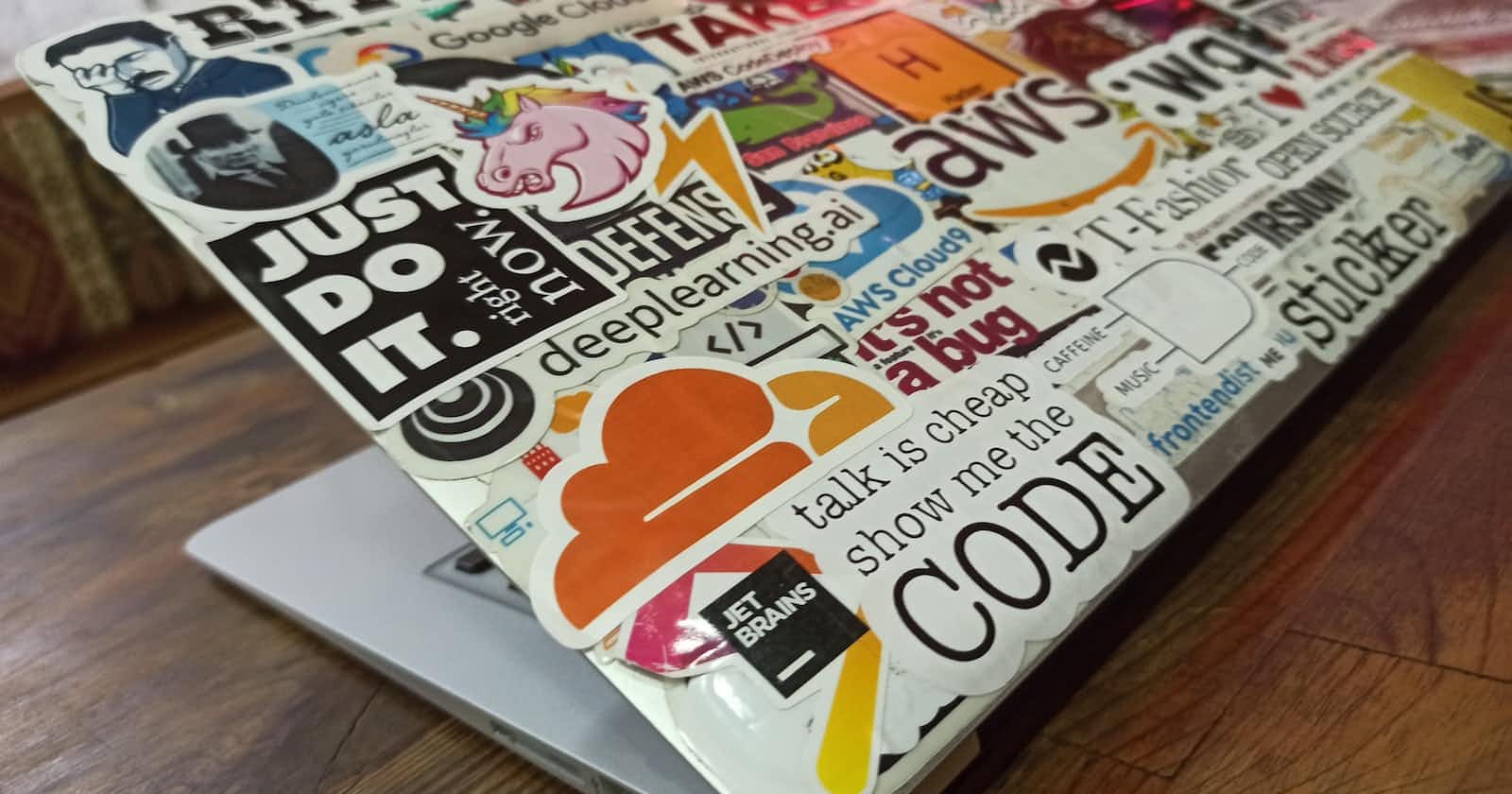Least privilege access: Follow the principle of least privilege, which means granting users and services the minimum set of permissions needed to perform their job functions. This approach reduces the risk of accidental or malicious actions that could compromise your resources.
Separate permissions by function: Create distinct roles and policies for different job functions or services. For example, create separate roles for developers, system administrators, and data analysts. This approach ensures that each user or service has only the permissions they need to perform their specific functions.
Use IAM groups: Group users with similar job functions together and assign the appropriate roles and policies to the group. This simplifies management and makes it easier to assign permissions to new users or modify existing permissions.
Regularly review permissions: Regularly review and audit the permissions granted to users and services. Remove any unnecessary permissions, and ensure that roles and policies are up-to-date with changes in your environment.
Use IAM Roles for AWS services: AWS services like EC2 instances, Lambda functions, and others can be assigned IAM roles that permit them to access other AWS resources. This approach avoids the need for storing AWS access keys and secret keys on the instance or within the code, which can be a security risk.
PermalinkExamples of IAM roles and policies:
Assume that you have a group of developers who need to access an S3 bucket to store and retrieve files. To grant them access, you can create an IAM role and policy that allows them to perform only the necessary actions. For example, you can create a policy that allows them to:
List the contents of the bucket
Read objects from the bucket
Write objects to the bucket
You can then create an IAM role and assign the policy to the role. Next, you can create an IAM group for the developers and assign the role to the group. Any user added to the group will automatically inherit the permissions granted by the role.
By using this approach, you can ensure that only the necessary permissions are granted to the developers and that sensitive data within the S3 bucket is protected from unauthorized access. Additionally, you can regularly review and modify the policy to ensure that it remains up-to-date with any changes in your environment.
Permalinkconclusion
In conclusion, IAM roles and policies are essential components of securing your AWS resources. By following best practices like least privilege access, separating permissions by function, using IAM groups, regularly reviewing permissions, and using IAM roles for AWS services, you can ensure that only the necessary permissions are granted to users and services and that sensitive data and resources are protected. By using IAM roles and policies effectively, you can improve the security of your AWS environment and reduce the risk of unauthorized access or accidental data exposure.